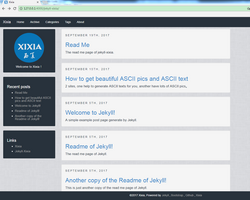Xixia
Xixia is a succinct theme for blogging that be made from Bootstrap.
Preview
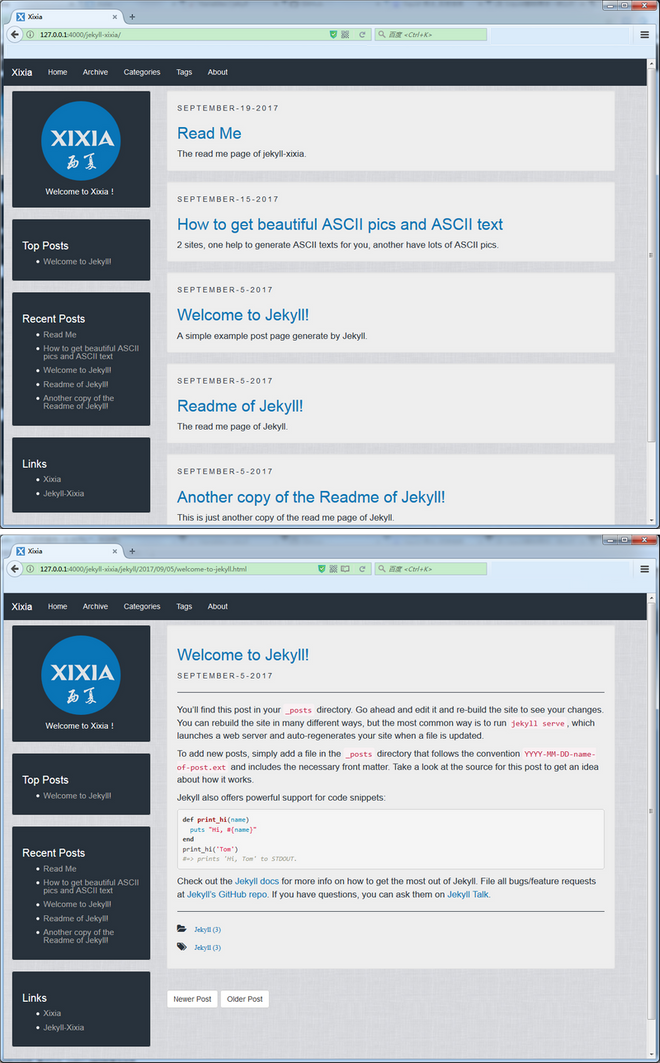
Custom your own side bar
You can easier to add other modules such likes the Tags panel or the Categories panel by modified the /_includes/sidebar.html.
Custom your own nav bar
You can change the nav bar color to get your own nar bar by modified the follow theme code in the /assets/css/theme.css.
/*
custom bootstrap navbar
reference from: https://stackoverflow.com/questions/18529274/change-navbar-color-in-twitter-bootstrap-3
*/
.navbar-custom {
background-color:#28323C;
color:#ffffff;
border-radius:0;
}
.navbar-custom .navbar-nav > li > a {
color:#fff;
}
.navbar-custom .navbar-nav > .active > a {
color: #ffffff;
background-color:transparent;
}
.navbar-custom .navbar-nav > li > a:hover,
.navbar-custom .navbar-nav > li > a:focus,
.navbar-custom .navbar-nav > .active > a:hover,
.navbar-custom .navbar-nav > .active > a:focus,
.navbar-custom .navbar-nav > .open >a {
text-decoration: none;
background-color: #e74c3c;
}
.navbar-custom .navbar-brand {
color:#eeeeee;
}
.navbar-custom .navbar-toggle {
background-color:#eeeeee;
}
.navbar-custom .icon-bar {
background-color:#28323C;
}
Last
Check out the demo - that’s the live github branch and exactly what you’ll get when you clone it.