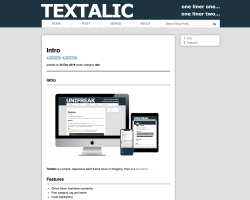Jekyll Theme Textalic

Textalic is a simple, responsive jekyll theme focus on blogging. Here is a live demo.
Features
- Github flavor markdown rendering
- Post category, tag and series
- Code highlighting
- Autogenerate table of content
- Disqus comment
- Fulltext search (powered by jekyll-simple-search plugin)
- Google analytics
- Atom feed
- Sitemap
Install & Configuration
Set up jekyll
Before anything, make sure you have set up jekyll correctly. See the official jekyll doc.
Clone this repo
Clone this repo into to your local machine, then cd to the root directory of your local copy. Here is an overview of the project’s file structure:
jekyll-theme-textalic
├── 404.html # 404 page
├── Gemfile
├── LICENCE
├── _config.yml # Main config
├── _data
│ └── me.yml # Personal info config
├── _demo_series # A demo series, add series into series folder
│ └── demo_series_post_1.md
├── _includes
├── _layouts
├── _posts
│ └── 2019-12-25-Intro.md # Add new post here
├── _sass
├── about # About page
├── assets # images, fonts, css, js...
│ ├── img
│ │ ├── me.png # Replace with your own, showed in /about page
├── favicon.ico # Replace with your own
├── feed.xml
├── index.html
├── resume
│ └── index.md # You may write your resume here. linked in /about page
├── search.json
├── series
└── tag
Install gems
Run the following to install required gems defined in Gemfile:
$ bundle install
Customization
Edit _config.yml and _data/me.yml to tweek the site configuration to your need. See corresponding file’s comments for details.
You also should replace the /favicon.ico and /assets/img/me.png file with your own.
Run locally
Run bundle exec serve --watch to run it locally.
Blogging
You can begin writting your posts under /_posts folder. See Jekyll doc on posts.
Posts are automatically grouped under site’s post/category and post/tag menu. You can define post’s category and tags in the post’s front matter, using category and tags front matter block.
Series
Sereis are implemented using Jekyll’s collections. So to add new series, following these steps:
Define a new collection in
_config.yml, undercollectionsconfiguration blockcollections: demo_series: output: trueNote that to make the change to
_config.ymltake effects, you need to restart jekyll.Create the series (aka collection) folder
/_demo_series. Note that the folder name begin with_By adding new post under series folder, you add post under the corresponding series
Deployment
That’s it
Happy blogging!